› Forums › Computer Science and Programming › K-WED-1800
- This topic has 39 replies, 7 voices, and was last updated November 1, 2021 by
 KyleS.
KyleS.
-
AuthorPosts
-
-
at 22:23 #16221
-
at 17:27 #16348
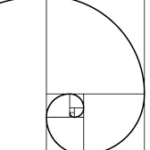 KyleSParticipant
KyleSParticipantAttached are png file screenshots of the coding homework solutions.
HW1.1_P1.png -> Problem 1 “Fox Runner”
HW1.1_P2.png -> Problem 2 “Boom Maker”
HW1.1_P2challenge.png -> Problem 2 “Boom Maker” extra challenge
HW1.1_P3.png -> Problem 3 “Villagers and Zombies”
HW1.1_P4.png -> Problem 4 “Killed Villager”
NOTE: The code for problem 4 is misleading. The way that makecode works has it so only the default type of villager works with this command, so when you test the code it will likely appear to not be working. If you had what is in the screenshot, you did it right. If you try changing it to another animal like a chicken, and it will work perfectly.
See you all in class tomorrow!
Attachments:
You must be logged in to view attached files. -
at 19:46 #16371
-
at 15:32 #16472
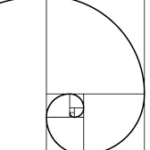 KyleSParticipant
KyleSParticipantAttached are the solutions for the variables and binary worksheet that was assigned for homework. We will go over these in class tomorrow, and discuss what “string or boolean” means as the answer to some of the questions. These are just my answers, but a few of the questions don’t just have one answer, so if you have something different it doesn’t mean yours is wrong.
As for the superpower part of the homework – if it was not clear, you aren’t required to code your entire superpower before next class. You just need to at least come up with what you want to make, and we will have some time to work on it in class together. It is not a problem if you started or even finished your super power code, we will just add even more to it in class then. See you all tomorrow!
-
at 16:34 #16495
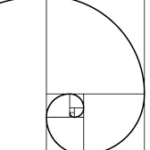 KyleSParticipant
KyleSParticipantSorry for the above post, I forgot to include the solutions attachment. It is attached to this post. We will be going over the solutions extensively in class, so it is not urgent that you go over it in the next hour and a half before then. See you all soon!
Attachments:
You must be logged in to view attached files. -
at 17:45 #16499
-
at 20:15 #16505
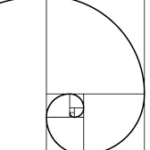 KyleSParticipant
KyleSParticipantHello class, sorry for the issues we encountered with the server at the end of class. I created and uploaded a video to cover the introductory doors that I made on the server. Please watch this before moving on with the homework:
In a few hours I will be updating the server to be running on 1.17. Here is a tutorial you can follow to get your game to run on 1.17 so you are able to connect to the server:
Once you have done both of those, the homework for this week is attached. As usual, please complete this homework for next week’s class. Have a great week!
Attachments:
You must be logged in to view attached files. -
at 01:47 #16618
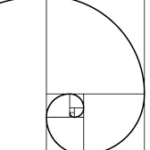 KyleSParticipant
KyleSParticipantSorry class, I did not post the slides along with last week’s homework. If you would like to review them they are attached to this post. The coding homework solutions will be posted tomorrow, and make sure you get done all parts of our homework before Wednesday’s class.
Attachments:
You must be logged in to view attached files. -
at 16:40 #16627
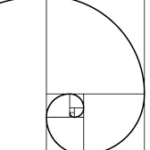 KyleSParticipant
KyleSParticipantAttached are png file screenshots of the coding homework solutions.
HW3_P1.png -> Problem 1 “Snow Golems”
HW3_P2.png -> Problem 2 “Print x”
HW3_P3.png -> Problem 3 “Elytra Setup”
NOTE: All 3 problems have multiple solutions. These are the solutions that were easiest, but if your code is doing what the problem asked, it is likely correct as well. Problem 3 was meant to be a serious challenge, so congratulations if you were able to do that one before I posted these solutions. Where I have “@s” in my code, you could have any of the options other than “@c” and it would be equally correct. See you all in class tomorrow!
Attachments:
You must be logged in to view attached files. -
at 19:45 #16648
-
at 17:04 #16713
leyan
ParticipantHow do you make a sticky piston push then back pull and it repeats the cycle?
-
at 19:11 #16786
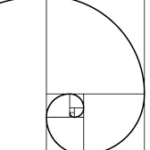 KyleSParticipant
KyleSParticipantAttached are png file screenshots of the coding homework solutions.
HW1.4_P1.png -> Problem 1 “Fox Runner”
HW1.4_P2.png -> Problem 2 “Boom Maker”
HW1.4_P3.png -> Problem 3 “Villagers and Zombies”
HW1.4_P4.png -> Problem 4 “Killed Villager”
NOTE: The code for problem 4 is misleading. The way that makecode works has it so only the default type of villager works with this command, so when you test the code it will likely appear to not be working. If you had what is in the screenshot, you did it right. If you try changing it to another animal like a chicken, and it will work perfectly.
Attachments:
You must be logged in to view attached files. -
at 19:50 #16815
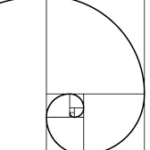 KyleSParticipant
KyleSParticipantAttached are the slides from our lesson in week 5, and the homework to be completed before week 6. If you have any questions at all please let me know. As promised, my code for the house is provided under “Housebuild.png”, if you need a starting point for the homework. Have a great week!
Attachments:
You must be logged in to view attached files. -
at 18:21 #16952
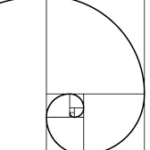 KyleSParticipant
KyleSParticipantAttached are PNG file screenshots of the coding homework solutions. These are the hardest problems we’ve worked with yet, so great job if you were able to get either done before seeing these solutions. As discussed in class, we did these in block code and saw how that affected our python code, so I am posting the block code form of the solutions.
HW5_P1.png -> Problem 1 “x By y”
HW5_P2.png -> Problem 2 “Swimming Pool”
See you all in class tomorrow!
Attachments:
You must be logged in to view attached files. -
at 20:35 #16965
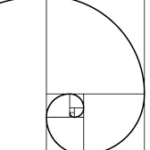 KyleSParticipant
KyleSParticipantAttached are the slides from our lesson in week 6, and the homework to be completed before week 7. If you have any questions at all, as always, please let me know. If you could also send your copy-pasted python code (or a screenshot of the block code) for you house builder assignment, that would be great. You can feel free to post it here, or get your parents to have it sent to me. Have a great week!
Attachments:
You must be logged in to view attached files. -
at 19:35 #16980
-
at 16:14 #17120
-
at 03:18 #17126
-
at 14:55 #17333
-
at 02:56 #17642
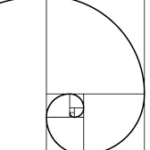 KyleSParticipant
KyleSParticipantAttached are the slides we used in week 9, and the homework to be completed before our week 10 class (that came so quickly! great job everyone, I’m so impressed with you all). Definitely try to get a start on your homework assignment early, because this is the biggest one we have had so far and you won’t want to procrastinate it to the last minute. See you all in a short while!
Attachments:
You must be logged in to view attached files. -
at 19:53 #17960
-
at 17:55 #18141
-
at 18:00 #18144
-
at 20:51 #18161
Jaguar1202
ParticipantHomework, Week 10, Yiwei Hao.
-
at 15:20 #18685
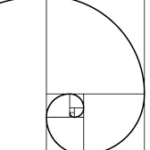 KyleSParticipant
KyleSParticipantAttached are our week 1 slides, and the homework to finish for week 2. The homework is designed to be rather easy this week, and more so just to practice setting up a project file yourself. Sorry for the delay in posting, I didn’t think we were using the same forum so I was waiting for a different one to appear to post to. See you all in a few days!
Attachments:
You must be logged in to view attached files. -
at 16:43 #18790
-
at 00:41 #18912
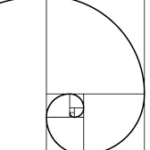 KyleSParticipant
KyleSParticipantAttached are the slides we used in our week 3 class, and the homework to be completed for week 4. The homework this week is pretty light, so I encourage you to do some experimenting with redstone on the server. You can always build anything you are inspired to on our class server, and if you want to show off what you make I will make time for that in our next class together. Try going through some of the sources we talked about in class, and try making some of the projects yourself if you have the time. Good luck everyone!
Attachments:
You must be logged in to view attached files. -
at 21:07 #19030
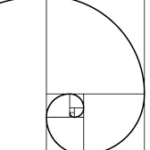 KyleSParticipant
KyleSParticipantAttached are the slides we used in our week 4 class, and the homework to be completed for week 5. The homework this week is pretty light, so I encourage you to do some experimenting with redstone on the server. You can always build anything you are inspired to on our class server, and if you want to show off what you make I will make time for that in our next class together. Try going through some of the sources we talked about in class, and try making some of the projects yourself if you have the time. Good luck everyone!
Attachments:
You must be logged in to view attached files. -
at 18:39 #19050
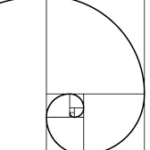 KyleSParticipant
KyleSParticipantSorry class, you can actually ignore the list-worksheet in the previous post. The one you are meant to do is linked to this message. The one above includes a few questions that we didn’t end up covering in our class together, so I don’t think its very fair for me to expect you to do them. For that part of the homework (step 2), use the sheet attached to this message that has those questions removed.
Attachments:
You must be logged in to view attached files. -
at 23:54 #19301
-
at 21:05 #19380
 duduParticipant
duduParticipantdis is my ONE-LIne (that i tested) code:
(indent)
import random
def d():
print(“Welcome to dudu’s rOcK, pApEr, ScIsSoRs bot!”)
while True:
choice=input(“Choose ‘rOcK’, ‘pApEr’, or ‘ScIsSoRs’: “)
computer_choice=random.randint(0,2)
# 0, rock, 1, paper, 2, scissors
if choice==”rOcK”:
if computer_choice==0:
print(“Tie!”)
elif computer_choice==1:
print(“Defeat!”)
if computer_choice==2:
print(“Victory!”)
if choice==”pApEr”:
if computer_choice==0:
print(“Victory!”)
elif computer_choice==1:
print(“Tie!”)
if computer_choice==2:
print(“Defeat!”)
if choice==”ScIsSoRs”:
if computer_choice==0:
print(“Defeat!”)
elif computer_choice==1:
print(“Victory!”)
if computer_choice==2:
print(“Tie!”)while True:
d()<audio style=”display: none;” controls=”controls”></audio>
-
at 22:10 #19383
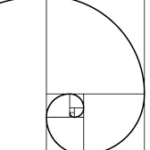 KyleSParticipant
KyleSParticipant@dudu This is great! So this code should actually work perfectly – I have left a few notes below that I would take a look at…
-You are using 3 if statements to check the user input choice , but I would recommend changing the second 2 to elif
-You don’t have an error message if the users input doesn’t match one of the options. Not 100% necessary but makes it a bit more playable if you just print something to let the player know their input wasn’t valid
-You are using 2 while True loops! once our program enters one, it will never leave until we kill the program. You only ever need one of these. You can delete either one and the program will work in the exact same way, I would prefer you delete the one within your function, because it’s better form to have all loops contained in your main code block.
Hope this helps!
-
at 22:12 #19384
-
at 22:35 #19577
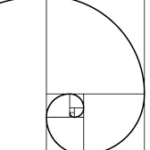 KyleSParticipant
KyleSParticipantAttached is the homework to be completed for next week. I realize some of you that joined today are usually in our Sunday class, so you’ll have an extra few days to work on this homework. Feel free to ask any questions you might have on here, and if you want to submit either of your code projects you can send them here as well. See you all soon!
Attachments:
You must be logged in to view attached files. -
at 18:52 #19717
 DannaParticipant
DannaParticipantplease could you update the server so i can build my tnt cannon
Danna
-
at 23:11 #19897
-
at 20:03 #19936
 DannaParticipant
DannaParticipantHow many people are there in total in both classes
-
at 21:24 #20785
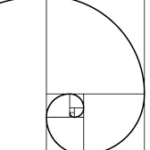 KyleSParticipant
KyleSParticipantBelow is the link you can use to submit your final coding projects. If you have any questions, or couldn’t figure out some component that you wanted to have – it’s not too late to ask for help on it. Thanks, it’s been a pleasure working with all of you for these last 2 courses.
https://forms.gle/Df2QpFzHTY6LRU1V7
– Kyle
-
-
AuthorPosts
- You must be logged in to reply to this topic.
